

To enter this menu option, select the  icon while on the Home Page or press the [MENU] button on the remote control when in television mode, then go to Settings > Device Preferences > Inputs.
icon while on the Home Page or press the [MENU] button on the remote control when in television mode, then go to Settings > Device Preferences > Inputs.
You can select your desired source from this menu. It is also possible to do this by pressing the [SOURCE] button on the remote control. The number and type of inputs will depend upon the model and specifications of your set.
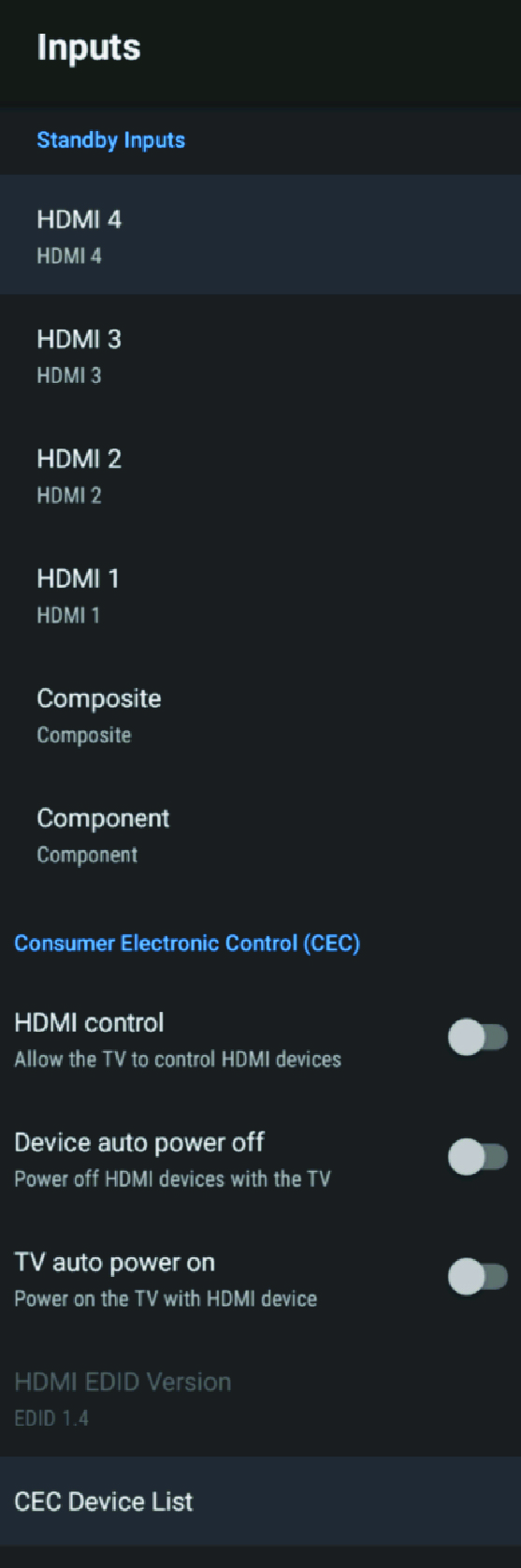
Note: You can go directly to the DTV source (if tuned in), by pressing the numbered buttons on the remote control, i.e. pressing the number [1] will switch the set to channel 1. Alternatively, you can press the [TV] button on the remote control.