

It is possible to connect external non-wired devices such as Bluetooth headphones, keyboard, mouse, etc
The Bluetooth function can be used to pair the television with various devices. You can pair audio output devices such as Bluetooth soundbars, speakers or headphones. Supported input devices are Bluetooth remote controls, gamepads, computer mouse etc.
To pair the television with a Bluetooth device, follow the instructions below:
To unpair your remote control, follow the instructions below:
You can connect wired or Bluetooth headphones to this set.
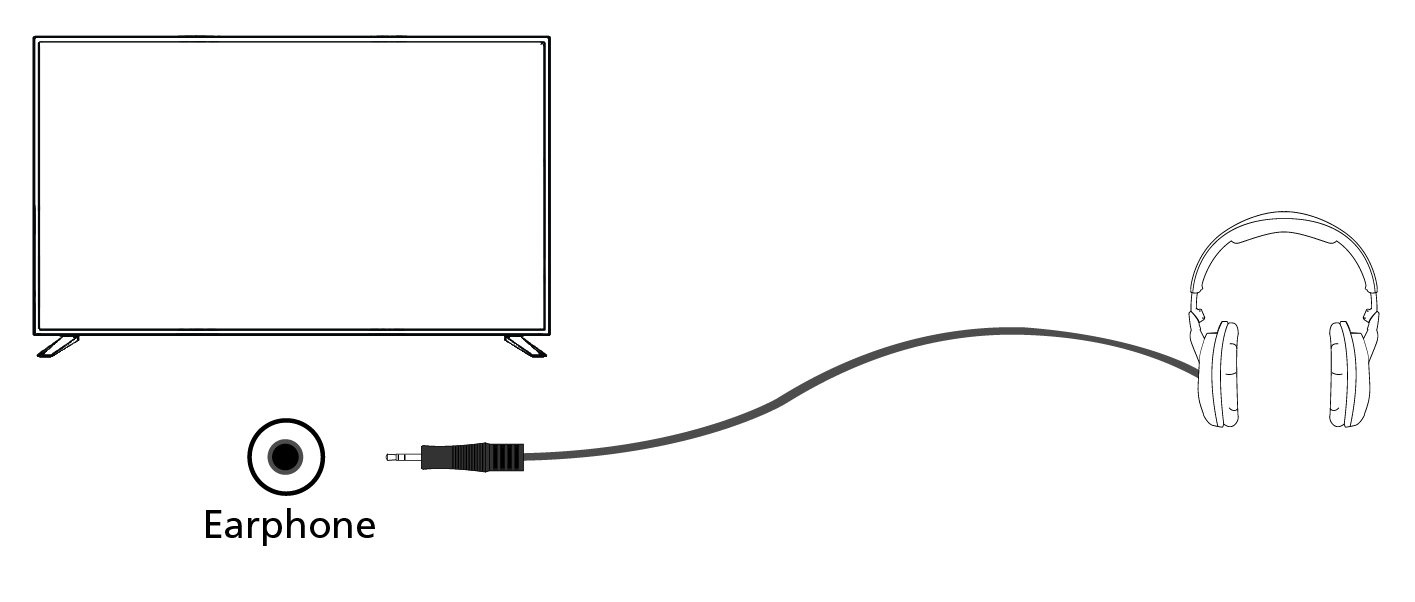
When wired headphones are connected to the 3.5mm jack socket on the rear of the set, the internal speakers will cut out. The volume of the sound which comes from the headphones is controlled via the remote control using the [VOL+] and [VOL-] buttons.
When a Bluetooth device is paired with the set, the internal speakers will cut out. The volume of the sound that which comes from the Bluetooth device is adjusted via the remote control using the [VOL+] and [VOL-] buttons. If headphones are connected to the 3.5mm jack on the rear of the set, the Bluetooth device takes over the sound output, i.e. if both wired and Bluetooth headphones are connected, there will only be sound from the Bluetooth headphones.
When the volume is changed on your television set, the volume bar will come up at the bottom of the screen. If Bluetooth is being used, the bluetooth icon will be displayed.
When the audio is muted, the volume bar will display the last set volume and also the mute icon.
Note: When using headphones, a warning will appear advising not to use excessive volume for long periods of time as this may damage your hearing.
Turning up the headphone volume too high may result in distortion.