

Channels are services which have been added to your Home Page which enable you to view streaming services, see section D. You can add, remove and modify channels via the “Customise channels” option.

It is possible to move a channel up and down in the list, the position of a channel is your preference.

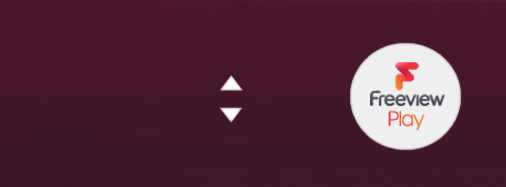
Note: The position of some channel can not be moved.

Note: Some channels cannot be removed from the channel list.
In section E you can customise your channels.

The Customise channels function is used to display or hide the selected channels on the Home Page. This allows for the Home Page to be less densely populated making it easier to access the apps and functions most used.
