Home Screen
The home screen serves as the central hub for accessing various features and content on your TV. It provides a user-friendly interface that allows you to navigate and explore different apps, recommendations, and settings with ease.
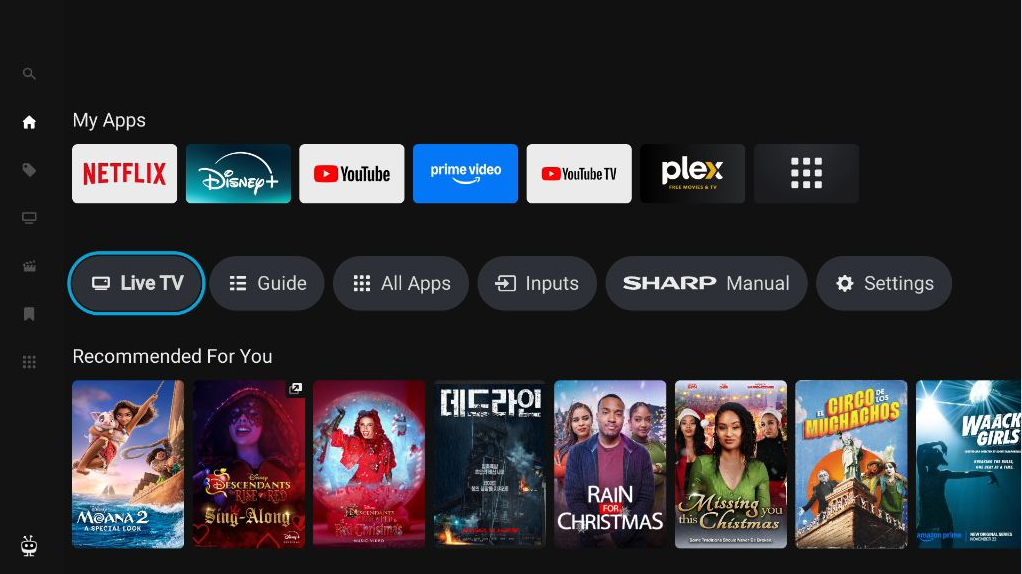
The home screen layout consists of several rows, each offering different features and options. Starting from the top, you can see these rows:
[Trending] – This row displays a list of trending movies and shows. Above the selected content, you can see on which streaming apps it is available. Press ENTER on selected content to choose from which streaming service to play the content. In the same menu, you can also add the selected content to the watchlist if you wish to watch it later.
[My Apps] – This row contains a list of your favorite apps, which are easily accessible directly from the home screen. At the end of the row is an option to manage the apps, where you can decide which apps will be visible on the home screen. This setting also affects content recommendations. Content of the apps removed from the [My Apps] row will not be displayed on the home screen.
Control Carousel – This row contains useful shortcuts:
[Live TV] – Switches the source to live TV.
[Guide] – Opens the electronic program guide for your tuned TV channels.
[All Apps] – Opens the list of all available apps. Here you can select and launch any of the available applications.
[Inputs] – Opens the list of TV inputs.
[E-manual] – Launches the electronic manual.
[Settings] – Opens the TV settings menu.
Further Rows – These rows contain recommended content based on user preferences, popular shows, trending movies, and new releases.
Home Menu
Home Menu is available on the home screen. Simply press the XXX.TIVO (TiVo) button to enter the home screen, then press the left arrow button to display the Home Menu.
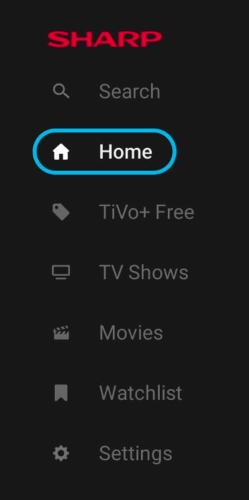
The Home Menu contains these items:
[Search] – A search function that allows you to find content across streaming apps.
[Home] – A shortcut for returning to the home screen.
[TiVo+ Free] – Displays the list of free & popular content and free apps.
[TV Shows] – Displays a list of TV shows, each row containing different categories.
[Movies] – Displays a list of movies, each row containing different categories.
[Watchlist] – List of content you added to the watchlist via home screen.
[All Apps] – Opens all available apps.
[Settings] – Opens TV settings menu.