Quick settings menu
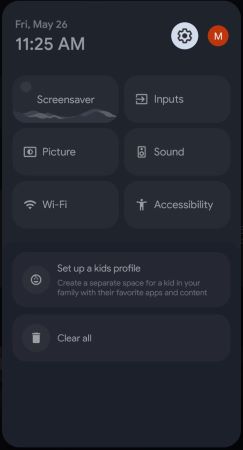
To access the Quick Settings menu, enter the Home screen by pressing the XXX.GHM (home) button on the remote control, then press the XXX.GST (quick settings) button.
The Quick Settings menu provides convenient access to frequently used features:
[Settings] – Selecting the cogwheel icon in the top-right corner grants access to the full settings menu.
[Profile] – To the right of the cogwheel is a profile icon. You can easily switch accounts, add, or remove profiles in this menu.
[Screensaver] – Immediately activates the preset screensaver.
[Inputs] – Opens a list of inputs.
[Picture] – Adjust settings related to the TV picture (brightness, contrast, picture mode, etc.).
[Sound] – Sound settings (sound style, bass, treble, etc.).
[Network & Internet] – Settings for wireless and wired network connections.
[Accessibility] – Provides access to special functions for hearing and visually impaired individuals.
[Notifications] – Appear in the bottom part of the Quick Settings menu.